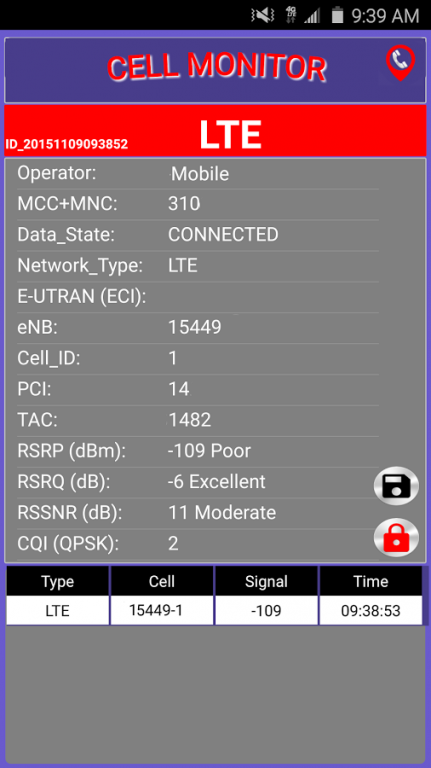RF Toolbox Plus 4.40
Paid Version
Publisher Description
A quick converters, calculators, signal tracker, and cell monitor for RF engineers, network engineers, and field technicians. Drive a route and check signal and data coverage for 2G, 3G, 4G/LTE. Enabled playback in realtime and offline on drive routes. Cell logs can be exported to CSV format for further investigation while in cell monitor and map signal coverage mode.
1- Compass with camera view and to capture azimuth on cell tower. Changeable skin and (6) color to choose for compass.
2- Downtilt Coverage is geared for quick touchdown point based on antenna height, vertical beam, and tilt.
3- Cell Monitor with signal coverage check on Google Map with GPS enabled **** Currently GSM handset *******
- Data refresh rate and location update will be based on network data speed and map zoom level: Preferred network will be LTE, then UMTS, and lastly, EDGE. Please DO NOT try to map coverage while phone is in GPRS while in MAP mode. NOTE: RF Toolbox Plust must be in foreground: Monitor and map mode should be able to capture data in IDLE and ACTIVE mode, but depending on cellular network. - Features
* Signal monitor/GPS tracker on coverage (2G, 3G, 4G (LTE).
* GSM (Cell ID, LAC, Signal Strength,and sometimes Bit Error Rate(depending on handset)
* CDMA ( not working )
* WCDMA (RNC, Cell ID, LAC, Signal Strength)
* LTE (E-UTRAN, PCI, Sector ID,TAC,Signal Strength, RSRP,RSRQ,RSSNR,CQI)
- Support enodeB lookup with Excel 97-2003 (.xls). Required service provider data on enodeB ID.
- Instruction
- Step 1: Column Header A1 = eNodeB ID, Header B1 = Site Name
- Step 2: Name excel file to "LTE.xls" and place file in phone folder called RFToolBox
4. Re-Drive - Consist of remapping coverage drive when on Cell monitor in MAP mode with GPS enabled. When in Re-Drive mode, no need to enable GPS. Other features includes export to CVS and timed (1 second) play mode.
5- dBm to Watts
6- VSWR to Return Loss
7- Free Space Loss
8- ARFCN to Frequency
- Look up for GSM, UMTS, and LTE by downlink ARFCN, UARFCN, EARFCN. or by downlink frequencies.
Thank you for your support!
Version: 2.14 Fix bug on null
Version: 2.16 Fix bug on 0
Version: 3.3 Added Google Map/GPS
Version: 3.6 Added Re-Drive mode, reduce lagging while on map mode, and update GUI.
Version: 3.7 Added new version notification and minor bug.
Version: 4.0 Improved transition and minor bug
Version: 4.25 Improved GPS location
Current Version 4.25
Permission Required:
- Access location (network-based)
- Access in storage (Photos/Media/Files) to read Excel file in folder called RFToolBox.
- Camera need to get background view and capture for Compass view.
Other permission:
- Vibration on user feedback.
- View network connections when phone state changed on Cell Monitor.
- View network change in connectivity.
About RF Toolbox Plus
RF Toolbox Plus is a paid app for Android published in the Telephony list of apps, part of Communications.
The company that develops RF Toolbox Plus is BTapps. The latest version released by its developer is 4.40. This app was rated by 1 users of our site and has an average rating of 3.0.
To install RF Toolbox Plus on your Android device, just click the green Continue To App button above to start the installation process. The app is listed on our website since 2016-09-12 and was downloaded 88 times. We have already checked if the download link is safe, however for your own protection we recommend that you scan the downloaded app with your antivirus. Your antivirus may detect the RF Toolbox Plus as malware as malware if the download link to com.btapps.rftoolboxplus is broken.
How to install RF Toolbox Plus on your Android device:
- Click on the Continue To App button on our website. This will redirect you to Google Play.
- Once the RF Toolbox Plus is shown in the Google Play listing of your Android device, you can start its download and installation. Tap on the Install button located below the search bar and to the right of the app icon.
- A pop-up window with the permissions required by RF Toolbox Plus will be shown. Click on Accept to continue the process.
- RF Toolbox Plus will be downloaded onto your device, displaying a progress. Once the download completes, the installation will start and you'll get a notification after the installation is finished.